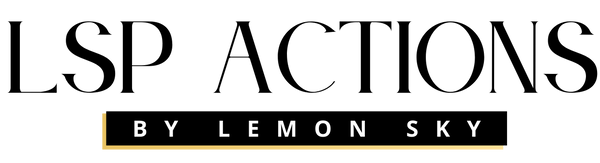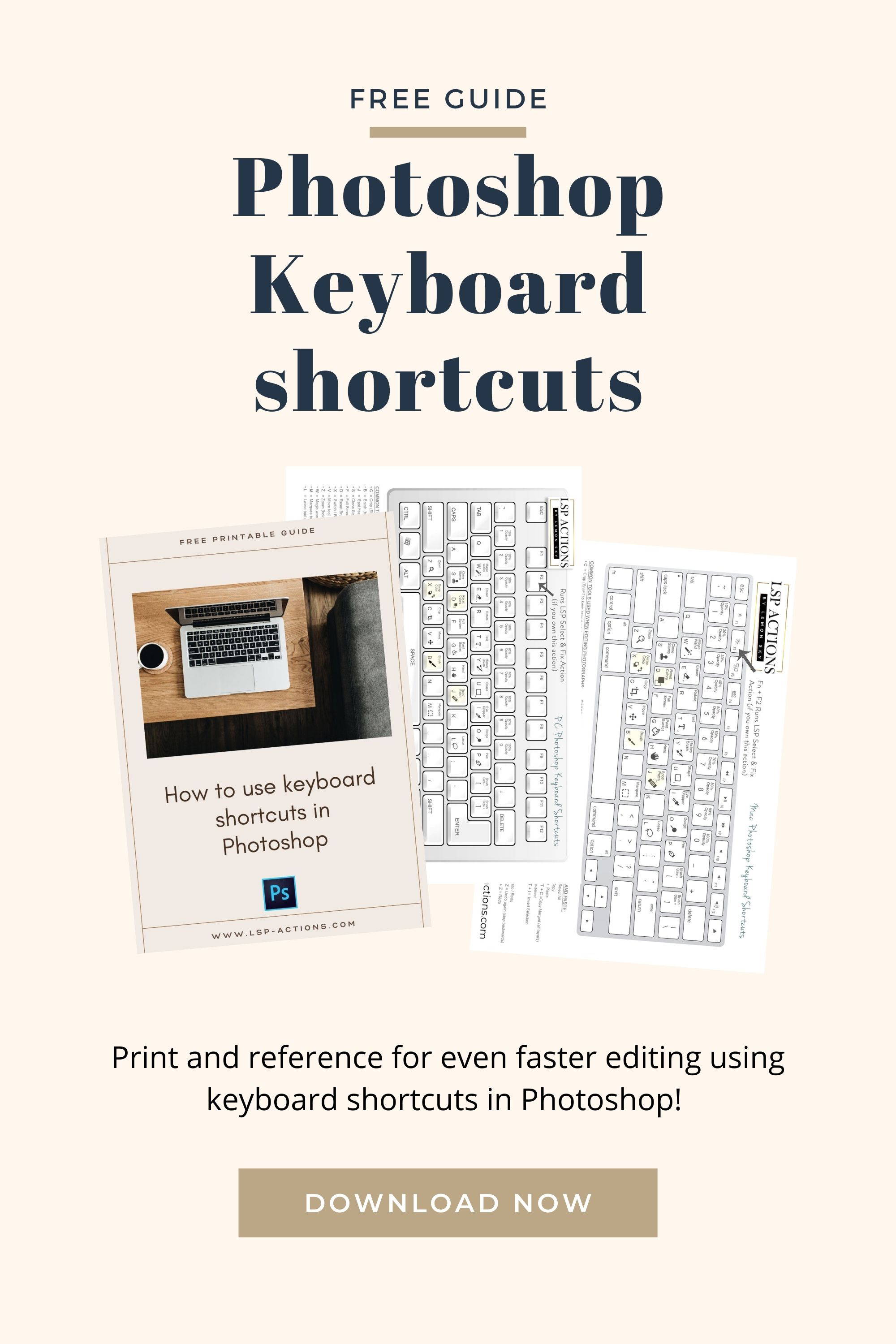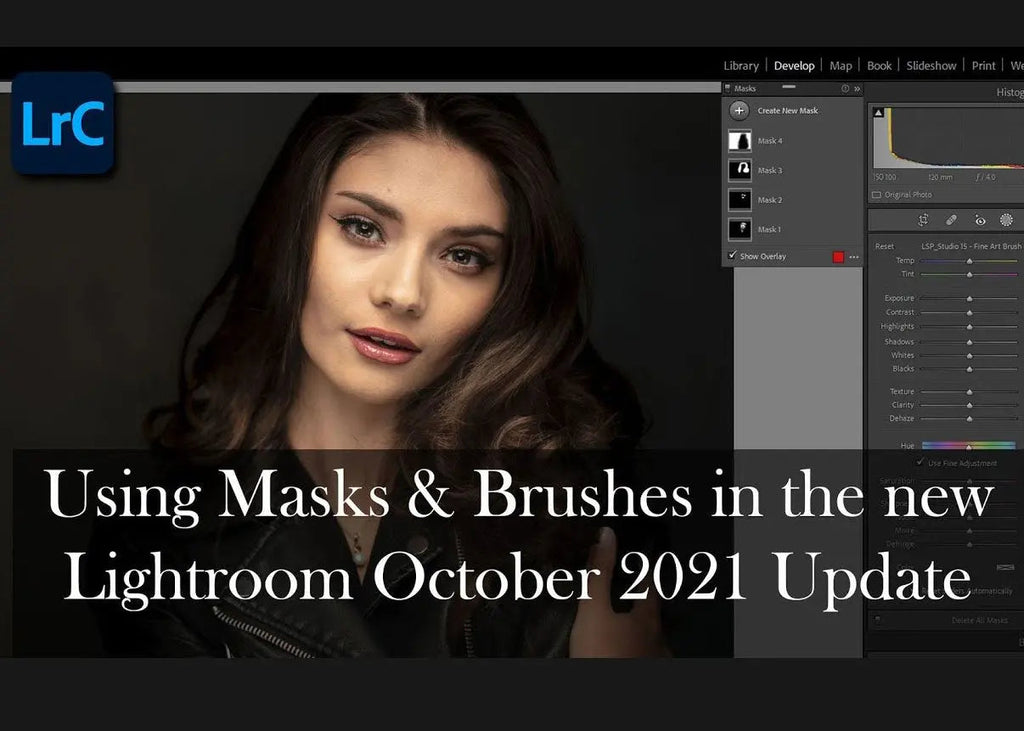Share:
Ever wondered how to use Photoshop keyboard shortcuts to edit faster?
Editing using keyboard shortcuts means you can edit twice as fast. One hand on the keyboard, the other on the mouse (or wacom).
Once you know your shortcuts, you can cut way way down on your editing time. So print out this freebie and keep it close to hand whilst editing and you'll learn your shortcuts in no time.
Scroll down to learn about how to use Photoshop keyboard shortcuts to speed up your editing and download the FREE printable shortcuts guide.
Hi I'm Lauren
Award winning Photographer & editing tutor (plus a mother to to 4 spirited young kids)
I created a suite of editing tools for busy photographers like me who want to transform their images and supercharge their editing. Find out more about these photoshop actions, presets and overlays here.
Save this for later or share
Want to learn more about editing in Photoshop or Lightroom? Why not come and join thousands of other photographers in the private facebook group for real time editing chat, business help and general geekiness about running your creative photography business.