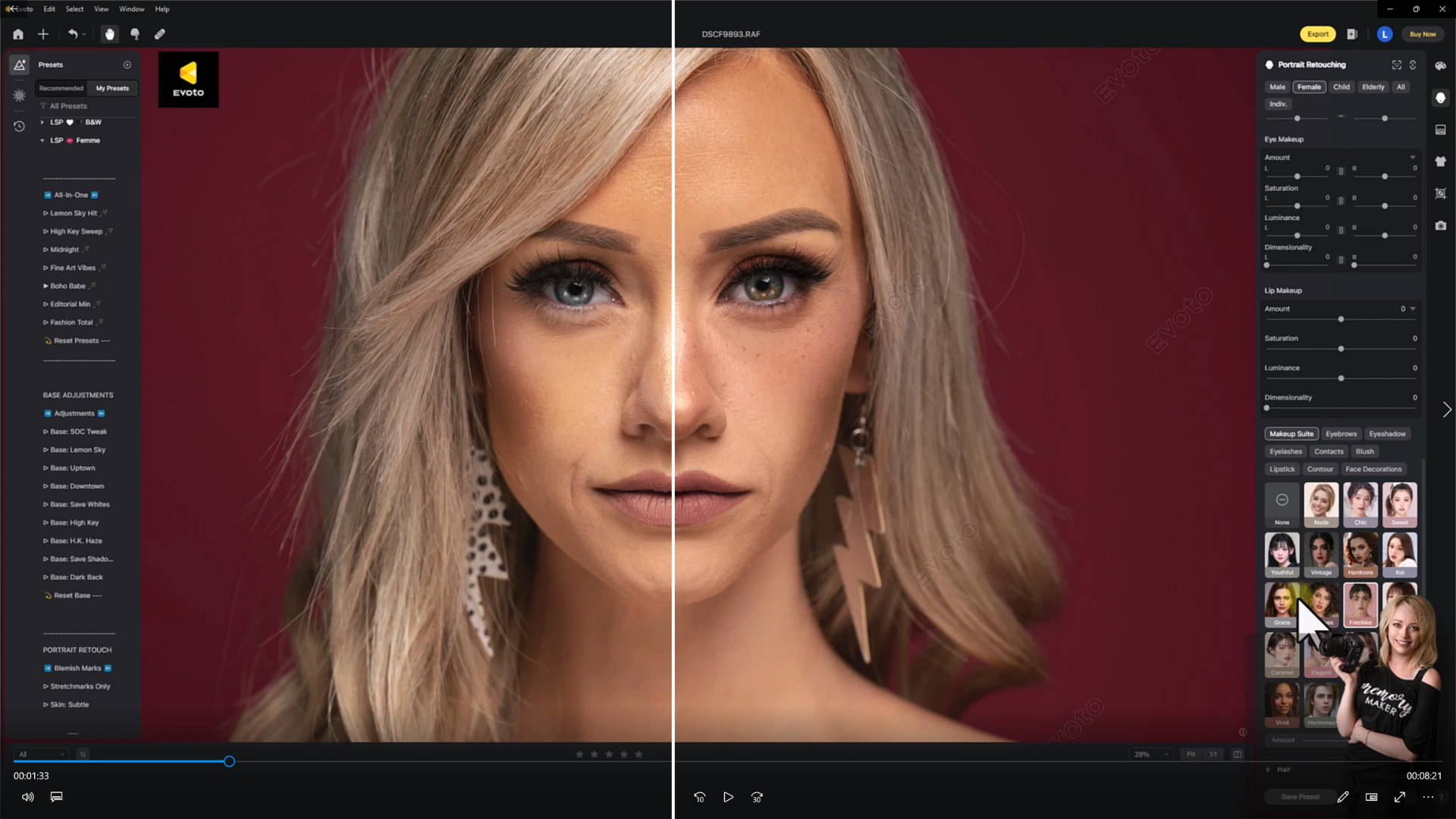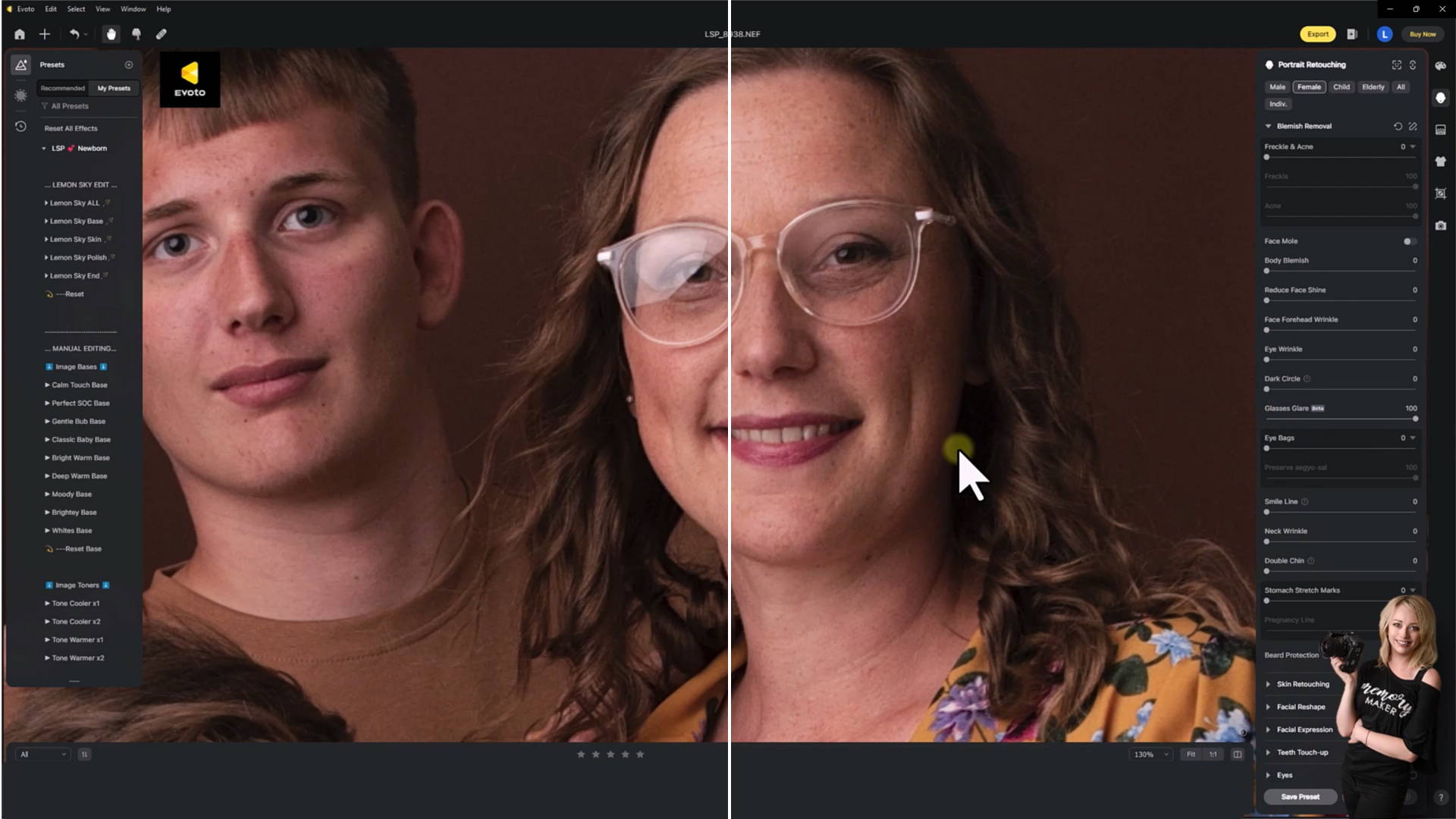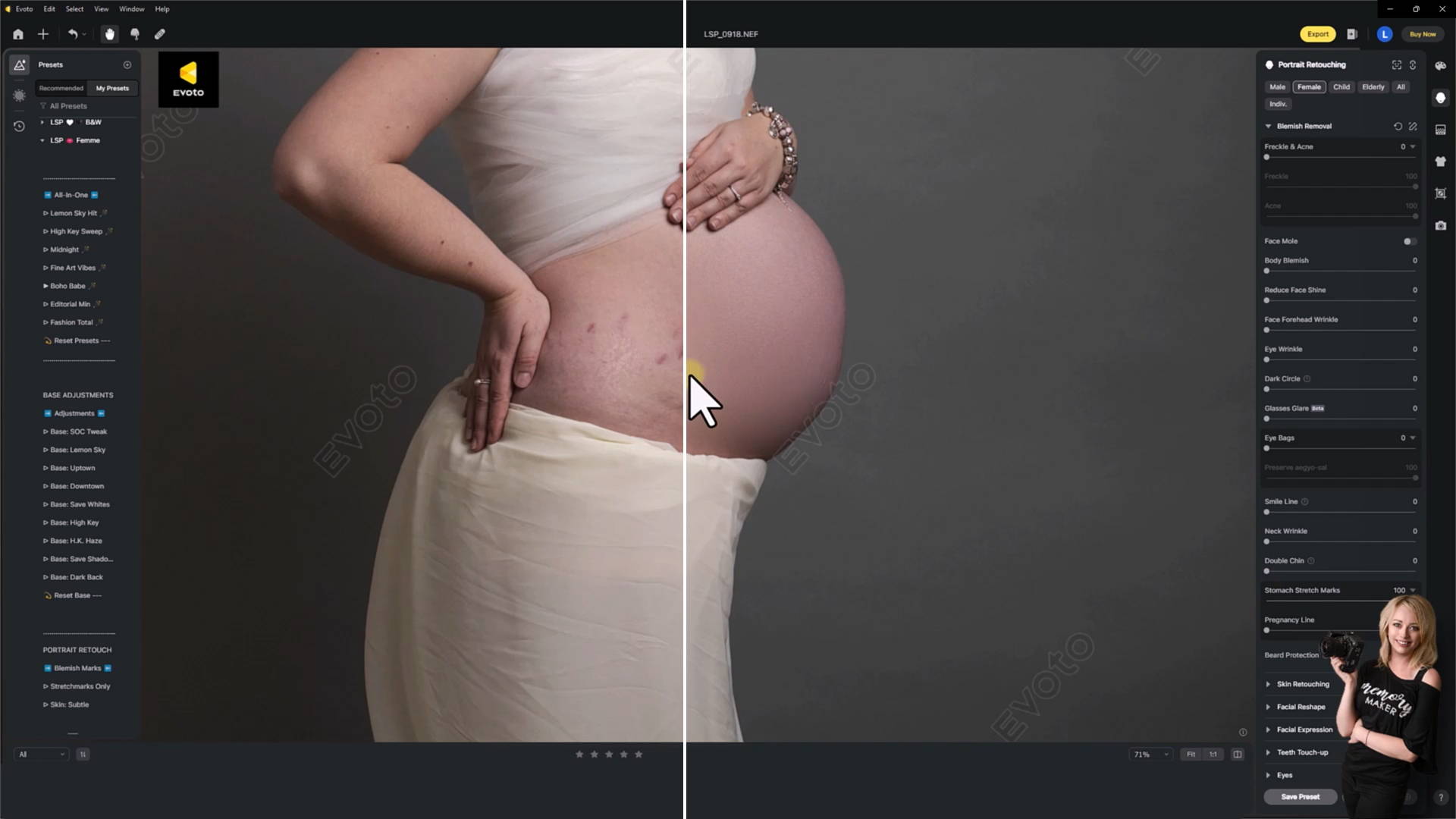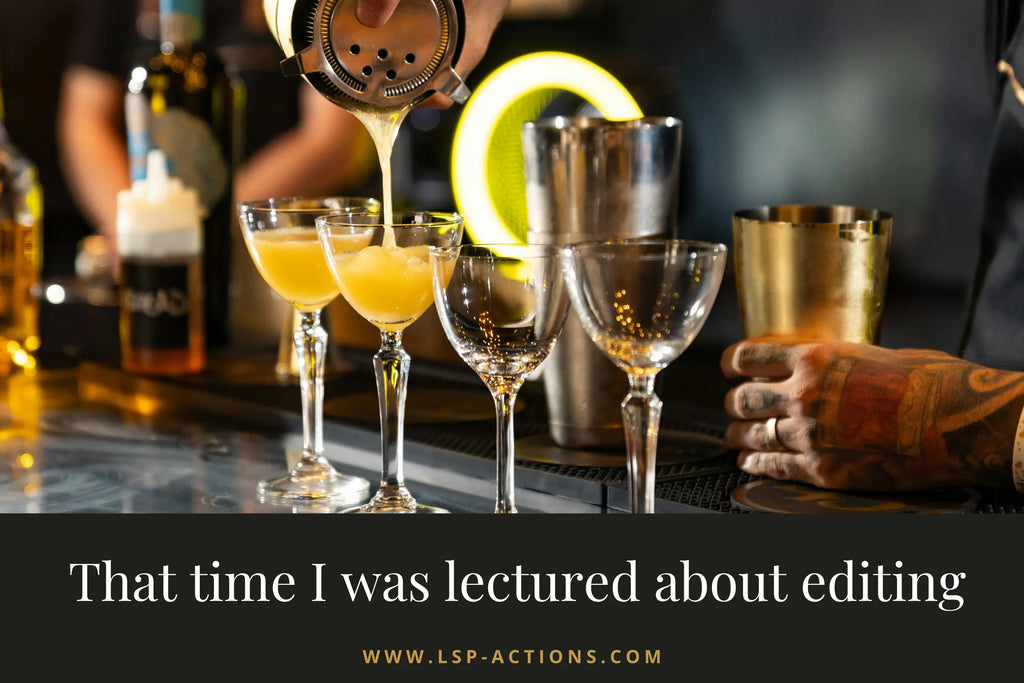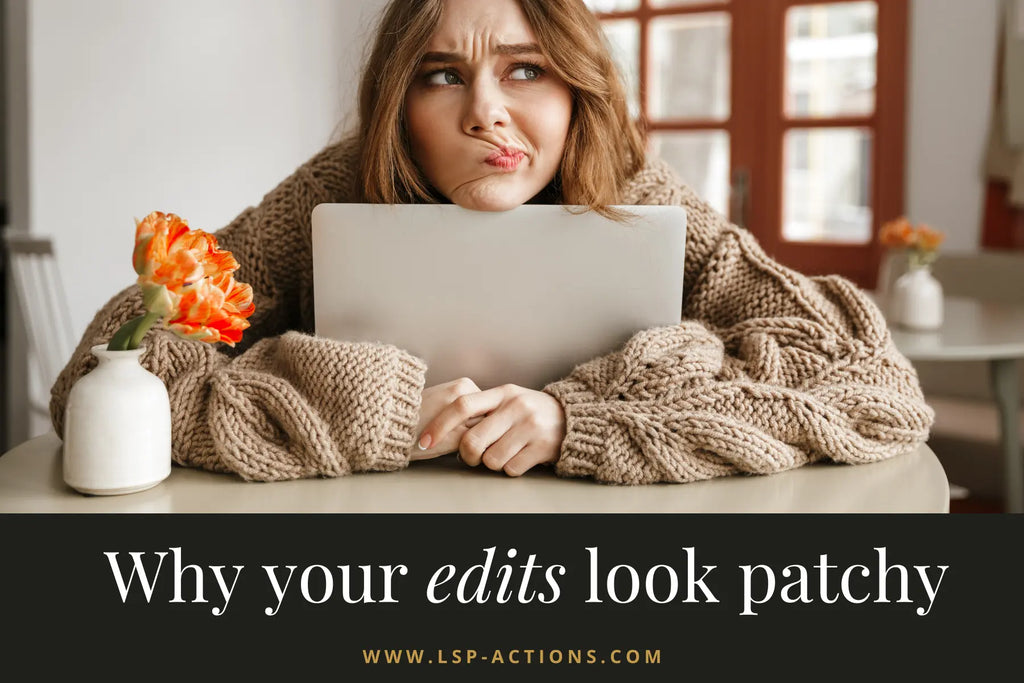Share:
5 Mind-blowing editing tricks with Evoto AI
Hi guys, Lauren here from LSP Actions! Today, I’m super excited to share with you five amazing features of Evoto AI that have completely amazed me. If you're like me, always on the lookout for tools that simplify and enhance our photo editing process, you're going to absolutely love this.
Here are the top 5 (well 6) features I love the most, and definitely those to look out for when using Evoto in your own editing workflow.
Check out the video for the full rundown, or read on for my top 5 mind-blowing editing features of Evoto AI.
PS - You can get EVOTO here for Free to start using so you can try it out with 5 free credits (exports) included! https://www.evoto.ai/c/lemonskyp
Existing users can get 15-20% off credit bundles with code LSP15 https://www.evoto.ai/
1: Stray & Flyaway Hair Removal
First up is a stunningly efficient feature. The "Remove Stay Hairs" Beta feature. Evoto AI can swiftly remove stray hairs, cleaning up flyaways effortlessly. This feature alone makes it a valuable asset in your editing toolkit.
2: Even Out Skin Tone and Add Makeup:
Evoto AI seems to excel in female editing. You can slide the sliders to even out and unify skin tone, apply make up in a click and even change the full make up style. Though you may not always use this feature, the effect is so realistic and impressive!
3: Double Chin Correction:
Using Evoto AI's blemish removal tool, you can easily adjust the slider for double chins without needing to liquefy or alter the image manually. It smartly converts it into a shadow, adding contour instead of just erasing - genius.
4: Glasses Glare Removal:
One of Evoto’s standout flagship features is its ability to remove glasses glare with just a click—saving so much time in comparison to hand editing. This feature alone makes it totally worth it.
5: Stretch Mark and Clothing Wrinkle Reduction: Perfect for maternity sessions, Evoto AI can soften stretch marks and pregnancy lines effortlessly. Plus, its ability to smooth out wrinkles in clothing is almost like having a virtual iron to hand. This section of Evoto uses an advanced and automated Frequency Separation in just a couple of sliders.
Evoto is a MEGA impressive next-gen editing software that uses AI to autodetect and apply editing steps to your portraiture.
—Evoto AI is especially potent for portrait, client, and editorial photographers. It’s free to download, with users only paying for exports, making it an excellent choice for professionals looking to enhance their editing workflow without additional costs.
Does it replace Photoshop or Lightroom? Not in my opinion, but it is a HUGELY helpful editing ally to have on hand whenever you need and will only streamline your editing workflow more and more.
Download and test it for free here: https://www.evoto.ai/c/lemonskyp
Hi I'm Lauren
A former rock bassist turned award winning Photographer & editing tutor (plus a mother to to 4 spirited young kids)
I created a suite of editing tools for busy photographers who want to transform their images and supercharge their editing.
Find out more about these photoshop actions, presets and overlays here.


Save this for later or share