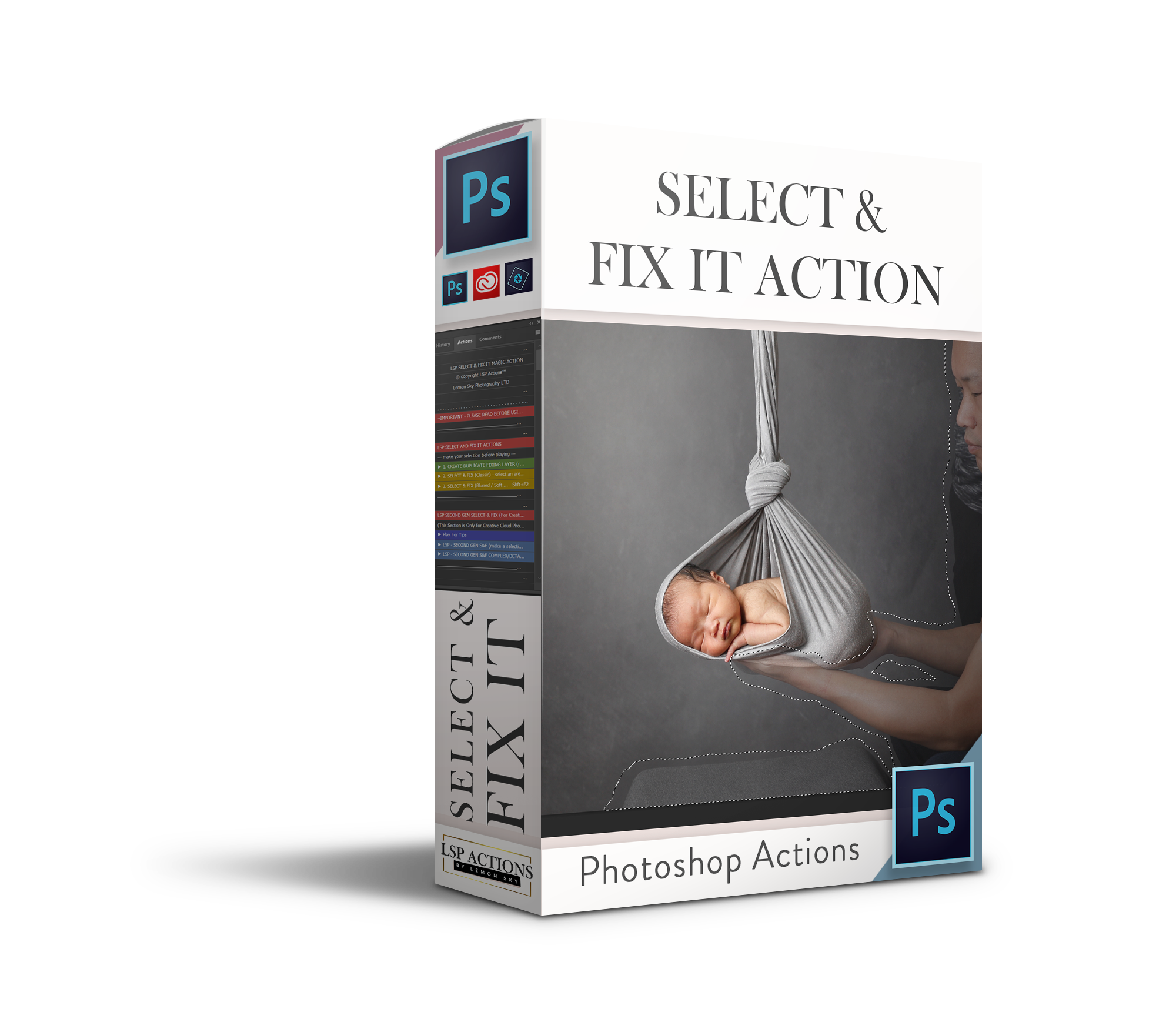SELECT & FIX IT - MINI MAGIC PHOTOSHOP ACTION
Video Tutorials - Scroll down to view
This clever mini-action for Photoshop can be used to instantly banish blemishes and wrinkles, extend backdrops, remove unwanted items from your image (and much more besides) all WITHOUT cloning. No more hours of painstaking cloning, spot healing or extending backdrops. Incredible time saver. Works like magic.
Mini versions of our "Select & Fix It" recipe is included in all major LSP Actions Photoshop Action Suites and is also available as a stand-alone download here.
Watch the video tutorial below to learn how to extend backgrounds, remove distractions and clean up skin in a few clicks!
Note: If you are updating your version of Select and Fix, please remove the old version before installing the new version to still use the F2 shortcut.
How to use the LSP Select & Fix Action
Video: How to install and fix ANYTHING in Photoshop with the Select & Fix Action.
The video tutorial below is for the Stand-Alone version. If you own the LSP Signature Newborn Photoshop Editing Suite, The LSP Outdoor Collection, Cake Smash Cutie, Portrait Studio Vogue or any other major LSP sets, you can find the individual S&F tutorials on the dedicated video library, as they can vary.
UPDATE: How to use the new update Second Gen S&F
(FOR CREATIVE CLOUD ONLY)