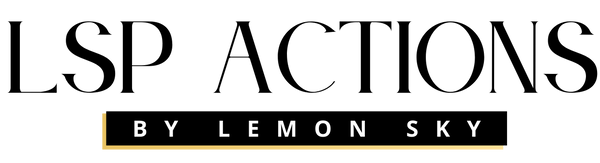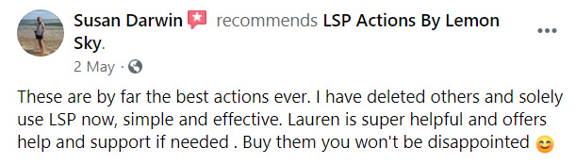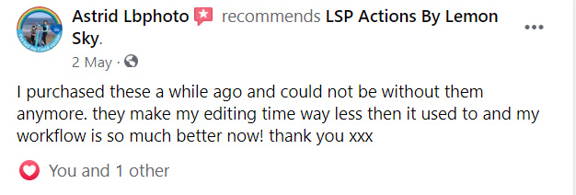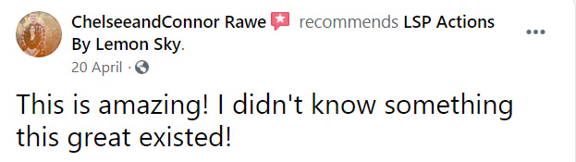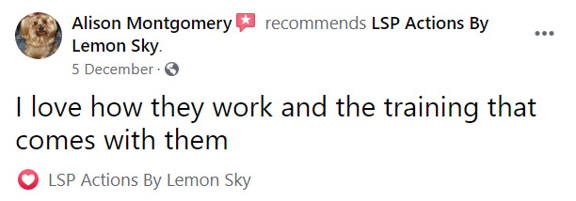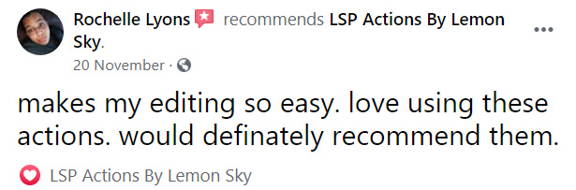Please note, this is a digital download. Once you purchase, you own and keep it for life so it cannot be returned... but equally, I'm not a monster!
So...
If within 14 days of purchase, you don't love this set or have any issues at all, just reply to your order confirmation email so we can help you out. If you can send screen shots or a shot video to show any issue you might have, this will be super helpful and means we can help faster and make sure you get the very best out of this collection.
AND, if you still don't love the Signature Newborn actions after we have assisted you and you initially contacted within 14 days of order, then of course, we will refund you. Our customer happiness is the most important thing to us :-)
At LSP Actions, we pride ourselves on over 20,000 ecstatic customers, which has landed us number 1 worldwide for the "Best Professional Photographic Software" award the last 4 years in a row and placed top for customer service world-wide! We have never been asked for a refund on the basis the product wasn't suitable or as described. I hope this reassures you.