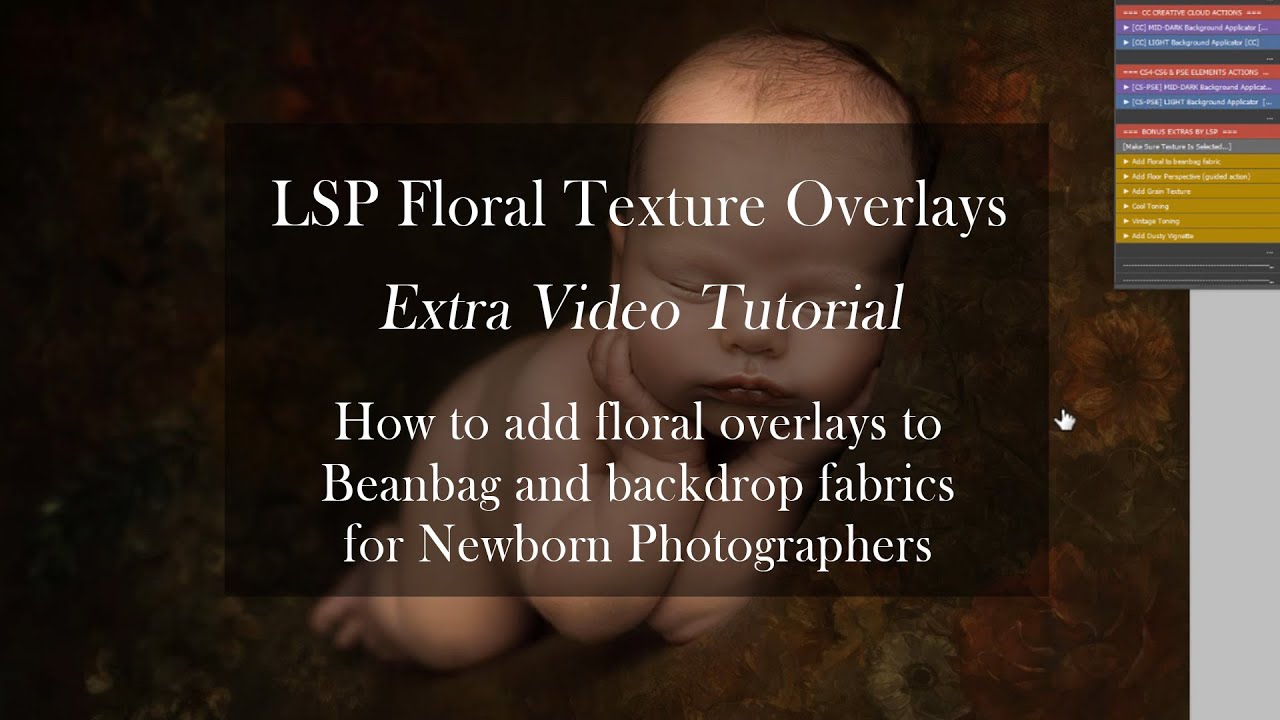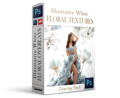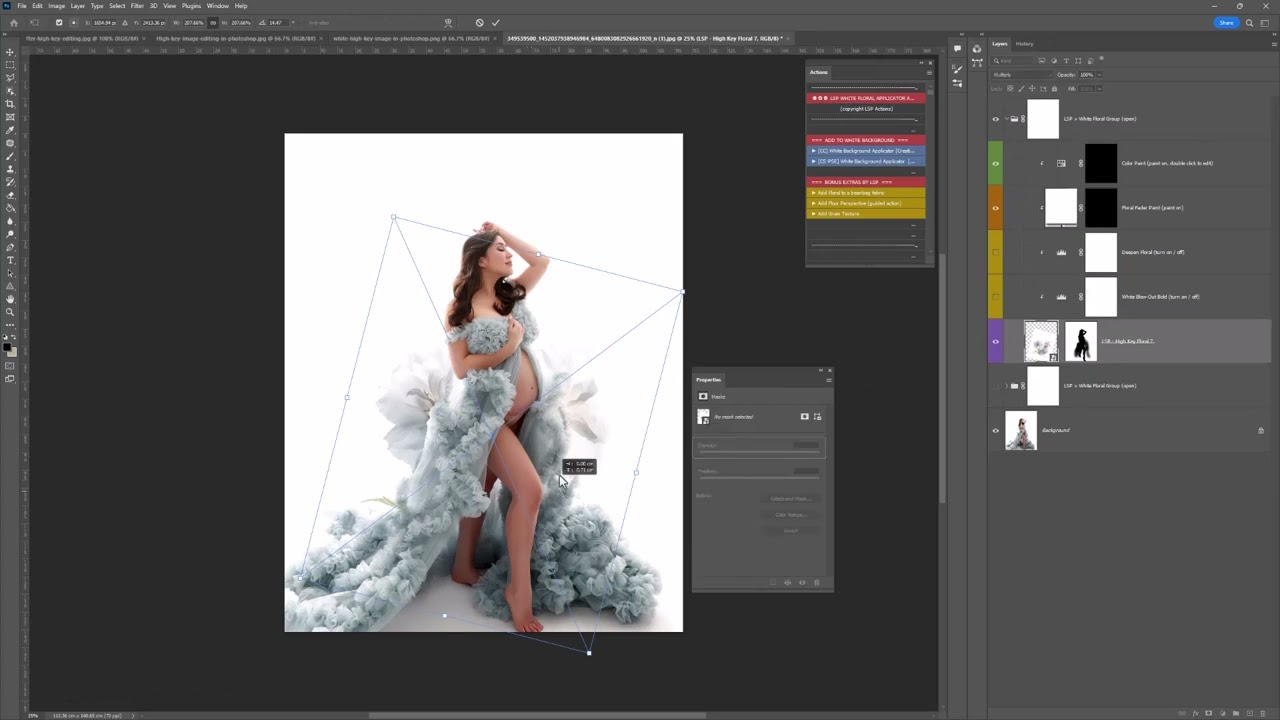You can watch all 7 video tutorials below. I recommend watching video 1 for correct setup first.
Do make sure you know your version of Photoshop so you can watch the correct video tutorials.
Video Tutorial 1 - WATCH THIS FIRST! How to install and setup for easy running
[05:02]
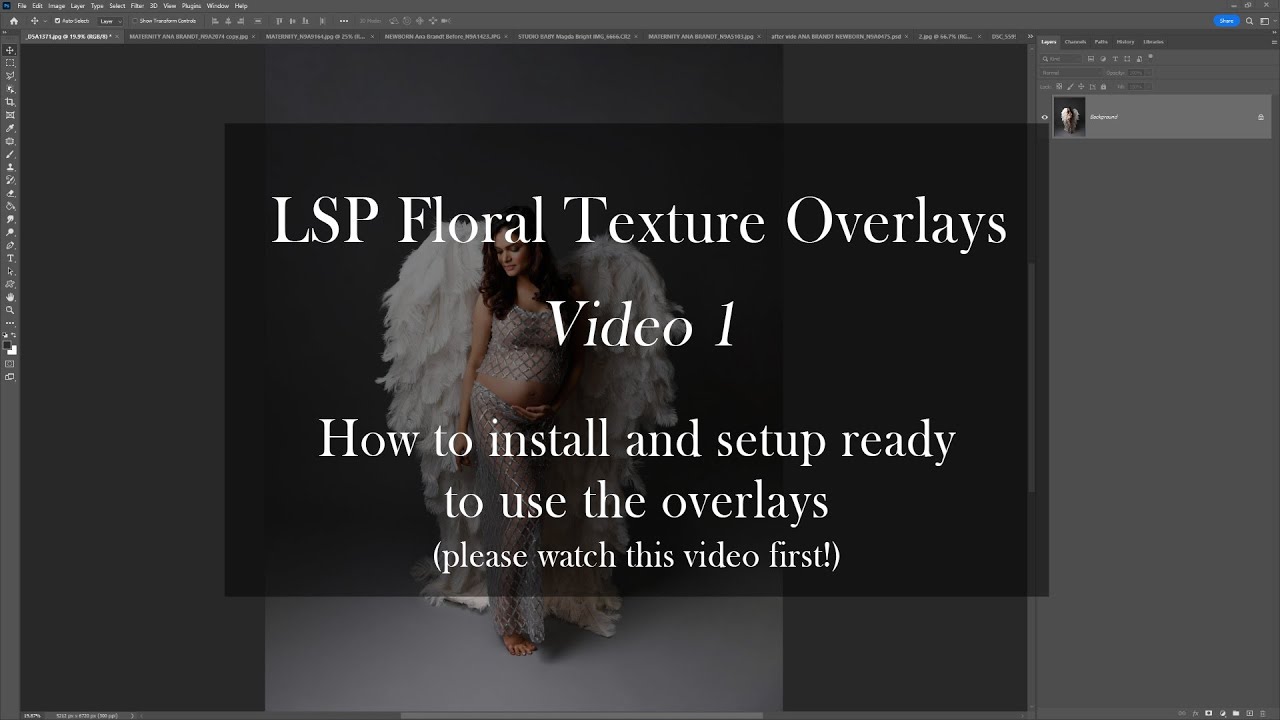
Video Tutorial 2 - How to use the Floral Texture Overlays in PHOTOSHOP CC CREATIVE CLOUD on a mid to dark background.
[09:29]
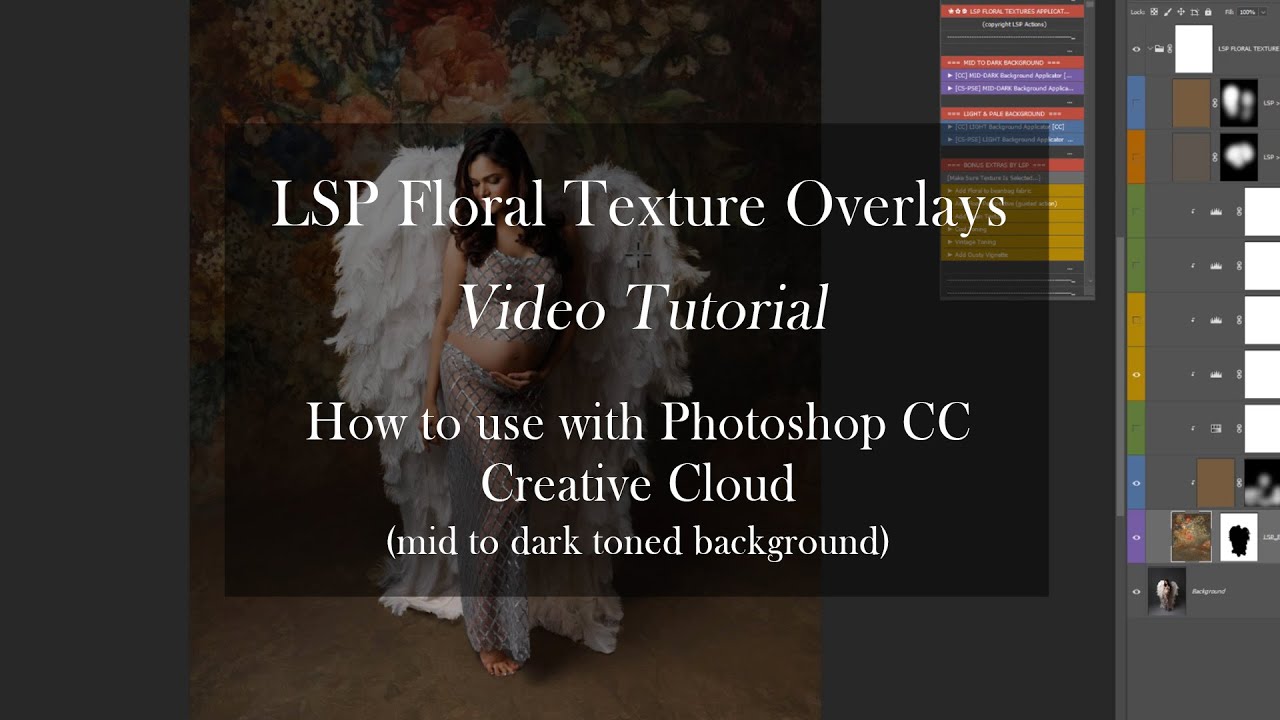
Video Tutorial 3 - How to use the Floral Texture Overlays in PHOTOSHOP CC CREATIVE CLOUD on a light pale background.
[07:54]
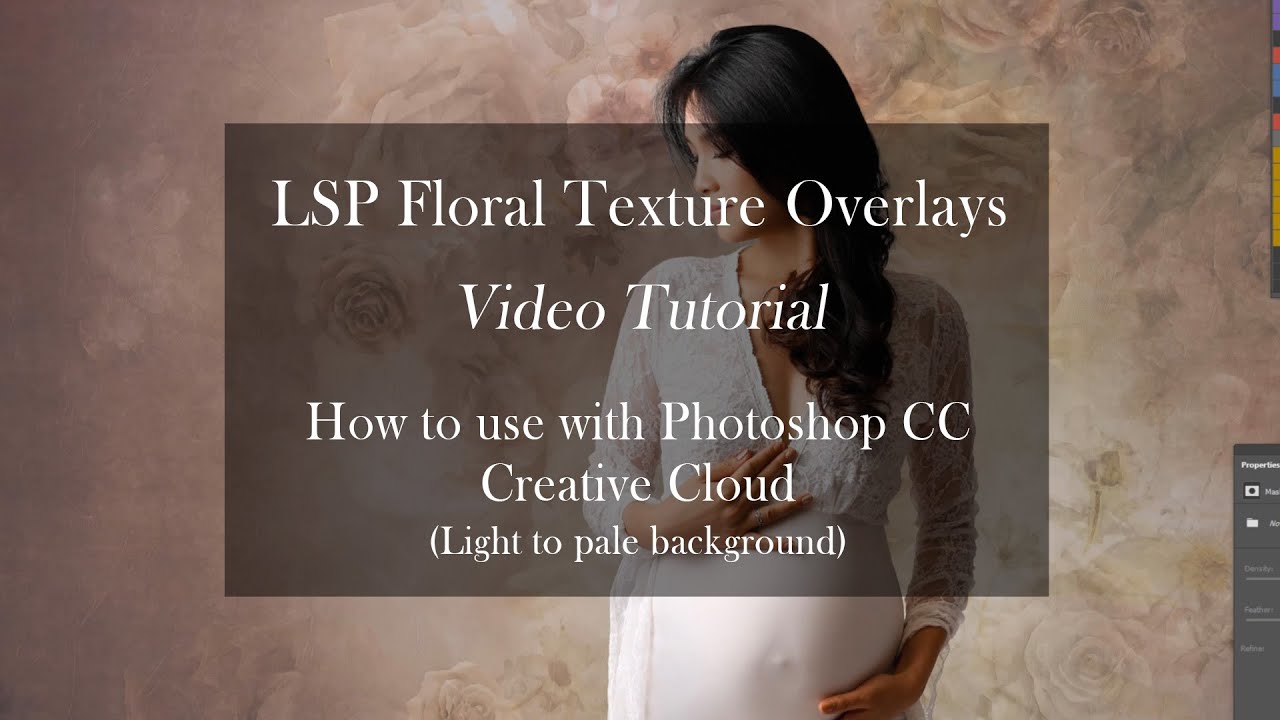
Video Tutorial 4 - How to add floral textures in PSE Elements CS4 CS5 and CS6
[14:15]
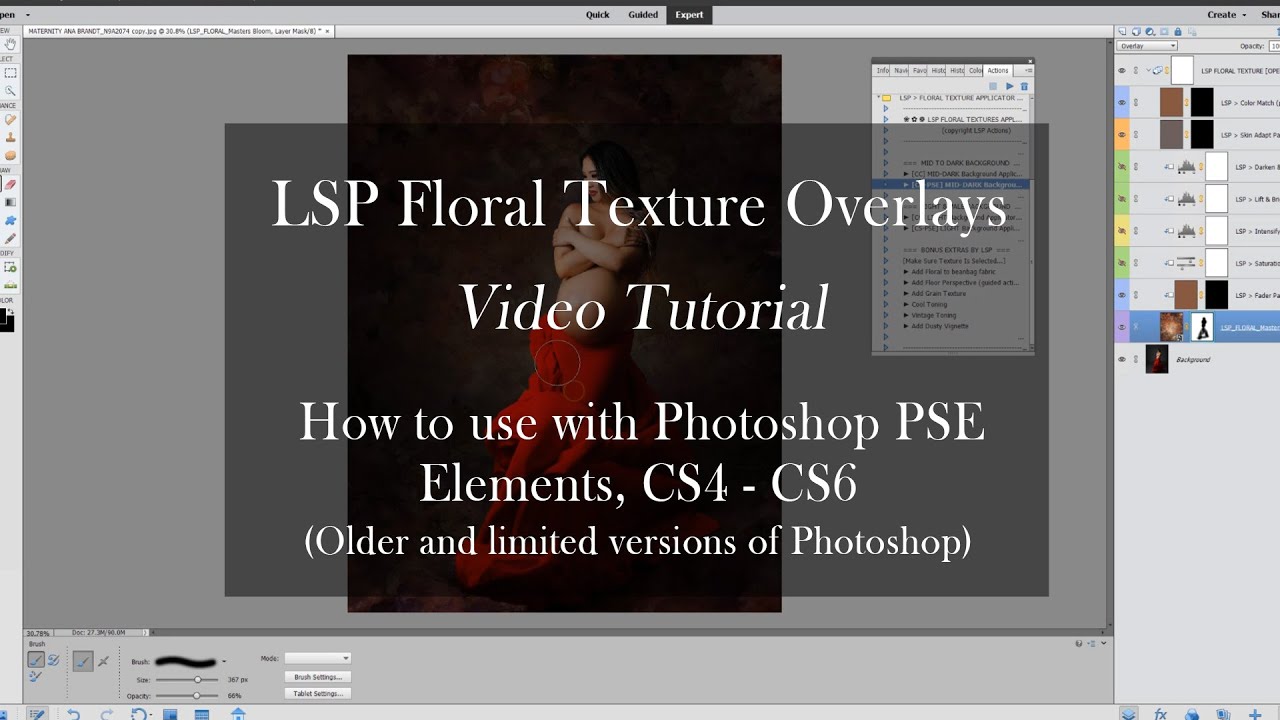
Video Tutorial 5 - BONUS: How to refine selection for accurate subject mask
[04:42]
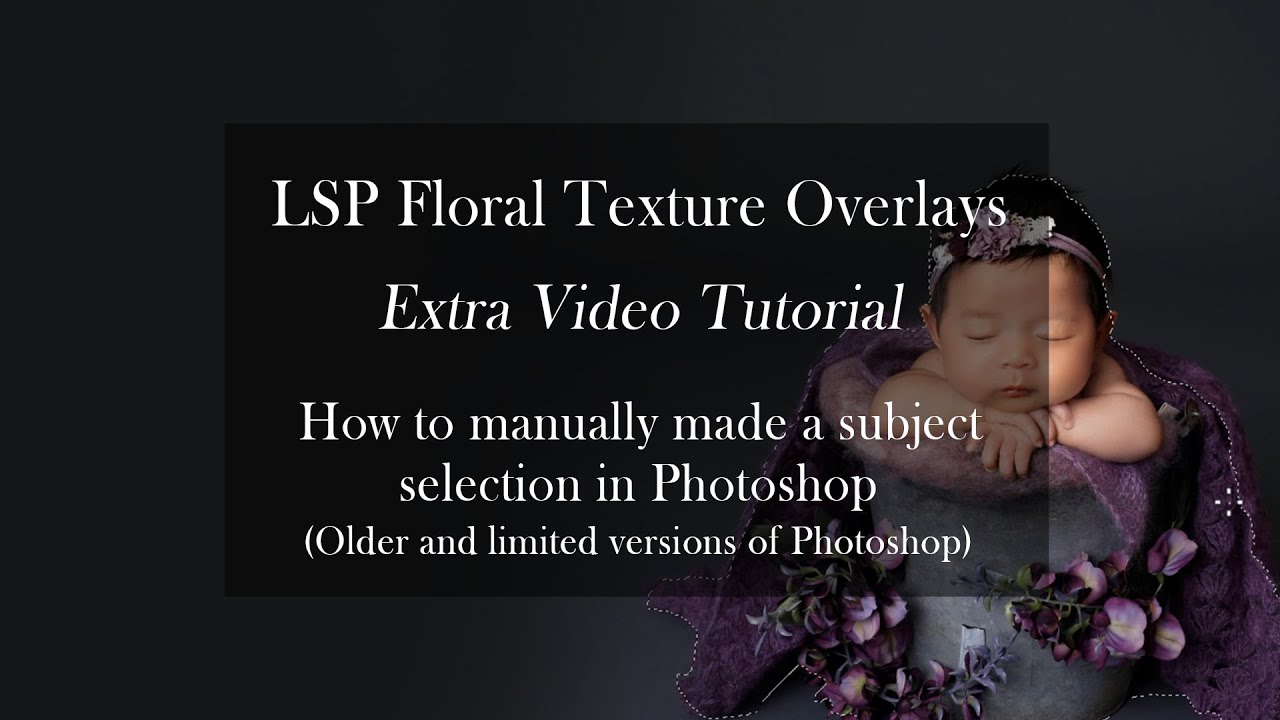
Video Tutorial 6 - How to apply the textures manually by hand without using the actions
[05:07]
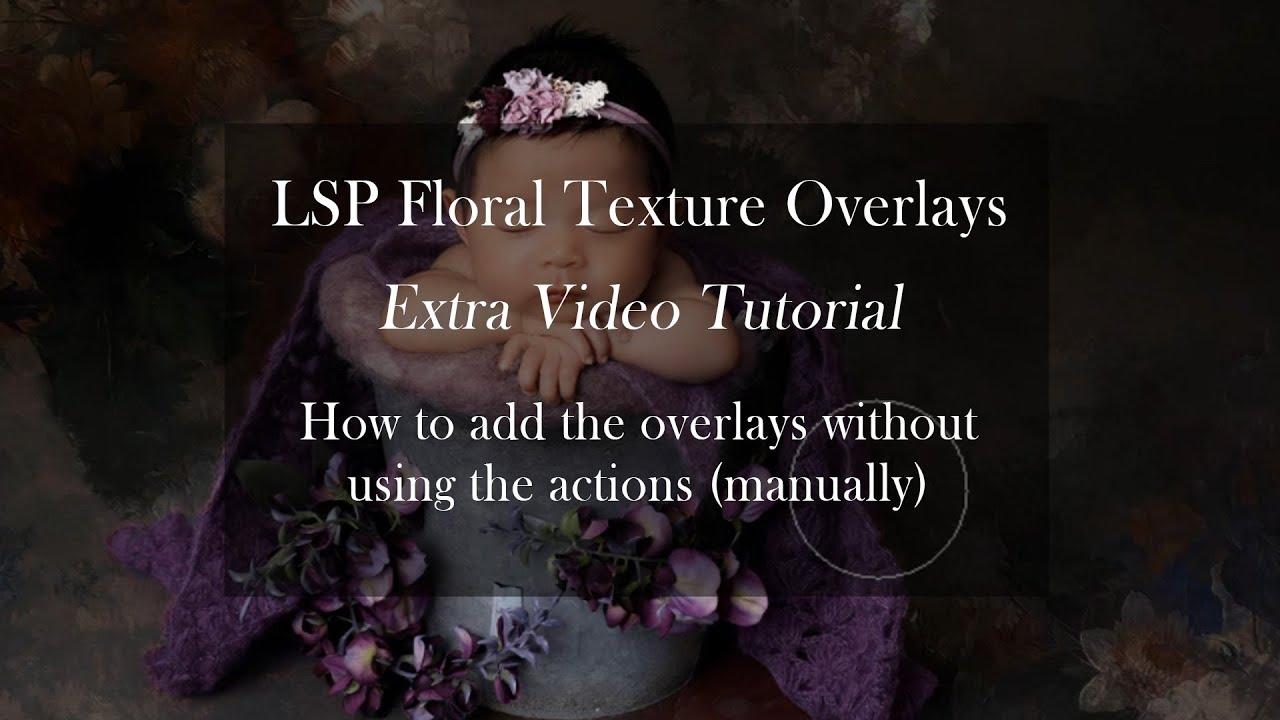
Video Tutorial 7 - How to add the Floral Texture Overlays to newborn beanbag fabric
[04:42]