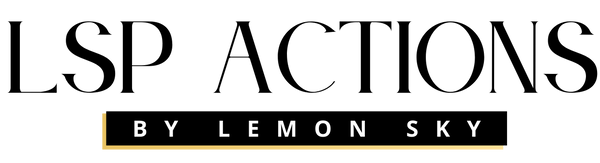LSP Actions Blog

How to use Frequency Separation in Photoshop
Frequency Separation in photoshop can seem a little daunting to begin with but, once you understand how it works, you are able to open up a whole new bag of...
How to use Frequency Separation in Photoshop
Frequency Separation in photoshop can seem a little daunting to begin with but, once you understand how it works, you are able to open up a whole new bag of...