Hello friend! Welcome to our EnchantiPix video tutorial library. Please scroll down to find the most helpful tutorial for you. You can also find tutorials for our LSP Actions products over at https://www.lsp-actions.com/pages/video-tutorials
Scroll our tutorials below, or click to jump to the relevant section:
Using Digital Backgrounds [WATCH VIDEOS >>>]
Using Textures and Overlay Libraries [WATCH VIDEOS >>>]
Bonus Editing Guest Tutorials & Learn Photoshop [WATCH VIDEOS >>>]
1. Editing Digital Backgrounds
Tips you can use when editing using Digital Backgrounds in Photoshop.
Using Newborn Digital Backgrounds - TIPS
(Narrated complete tutorial in English)
[17 minutes]
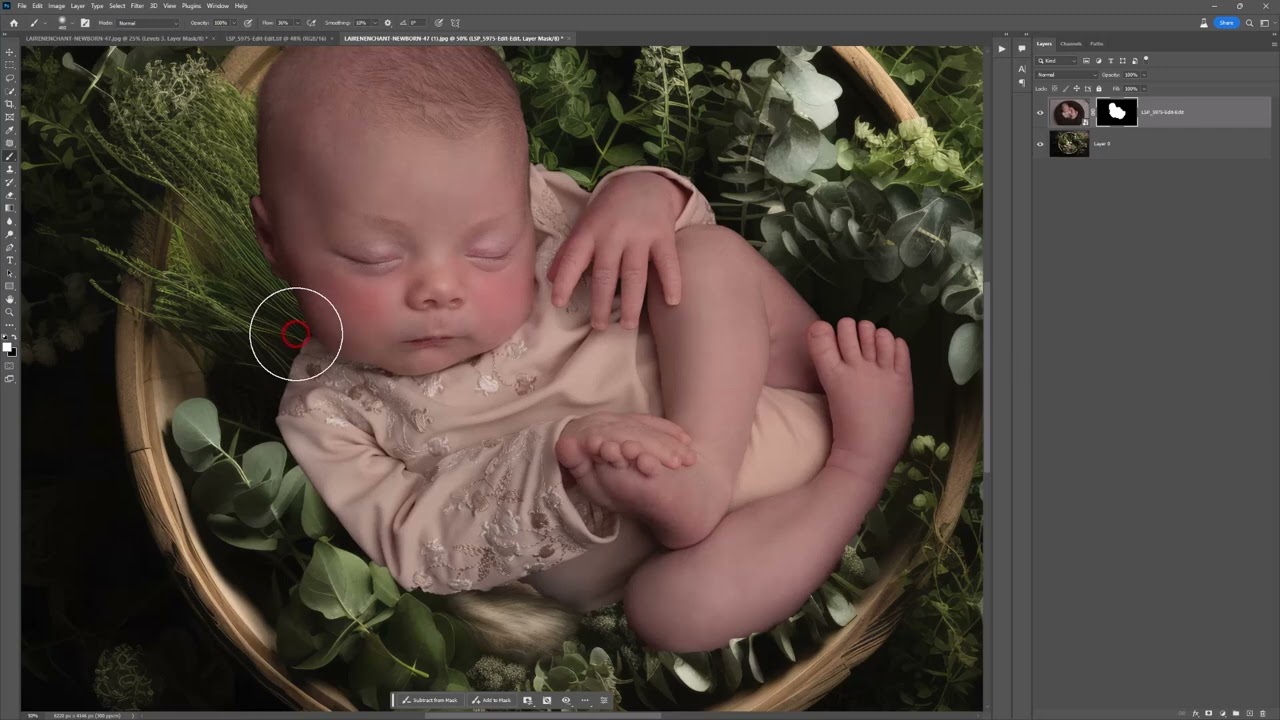
Editing A Balloon Digital Background
(Narrated Tutorial packed with editing tips)
[19 minutes]

Edit a baby into a bucket digital background
(Narrated in English. Complete start-to-finish tutorial)
[11 minutes]

Quick Newborn Background Editing Tips
(Narrated in English. Quickly blend baby and a digital)
[5 minutes]

Editing Newborn Bed Props #2 - silent tips
(Silent Subtitled Video with Editing Tips)
[3 minutes]
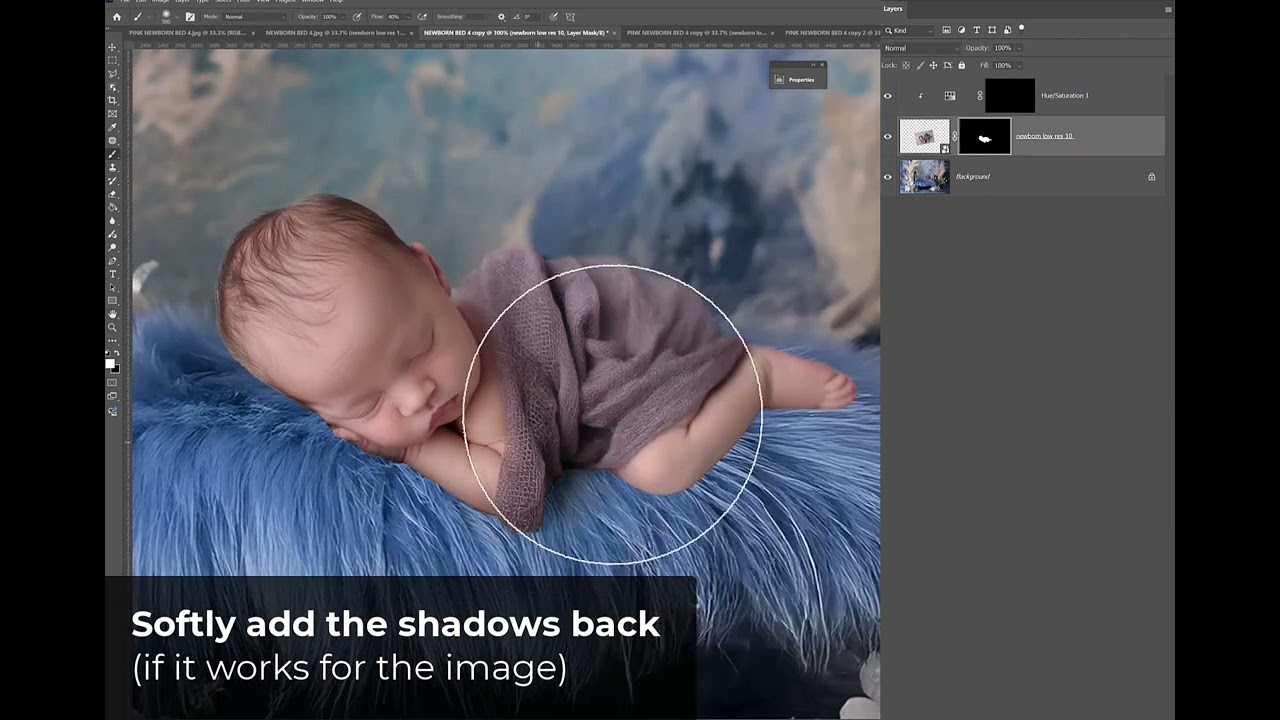
Editing Newborn Bed Props - silent tips
(Silent Subtitled Video with Editing Tips)
[3 minutes]
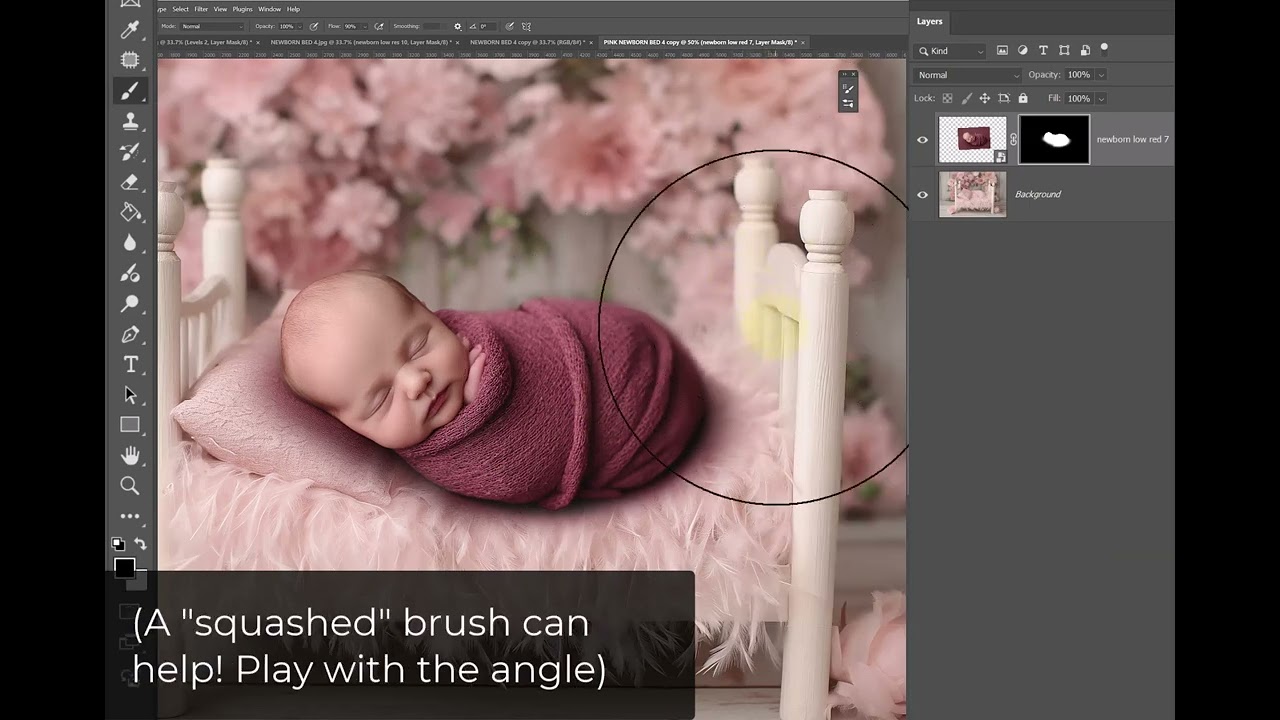
How to mask a newborn composite in Photoshop
(Narrated complete tutorial)
[14 minutes]

Quick Editing - Newborn Boho Moons
(Silent Subtitled Video with Editing Tips)
[1 minute]

2. USING OVERLAYS & TEXTURES
Tips you can use when adding overlays in Photoshop.
Using Texture Overlays in Photoshop:
Apply Vintage Film Effect Overlays
(Narrated complete tutorial in English)
[3 minutes]

Texture Overlays: Apply a texture to a Light Background image
(Narrated complete tutorial in English)
[7 minutes]
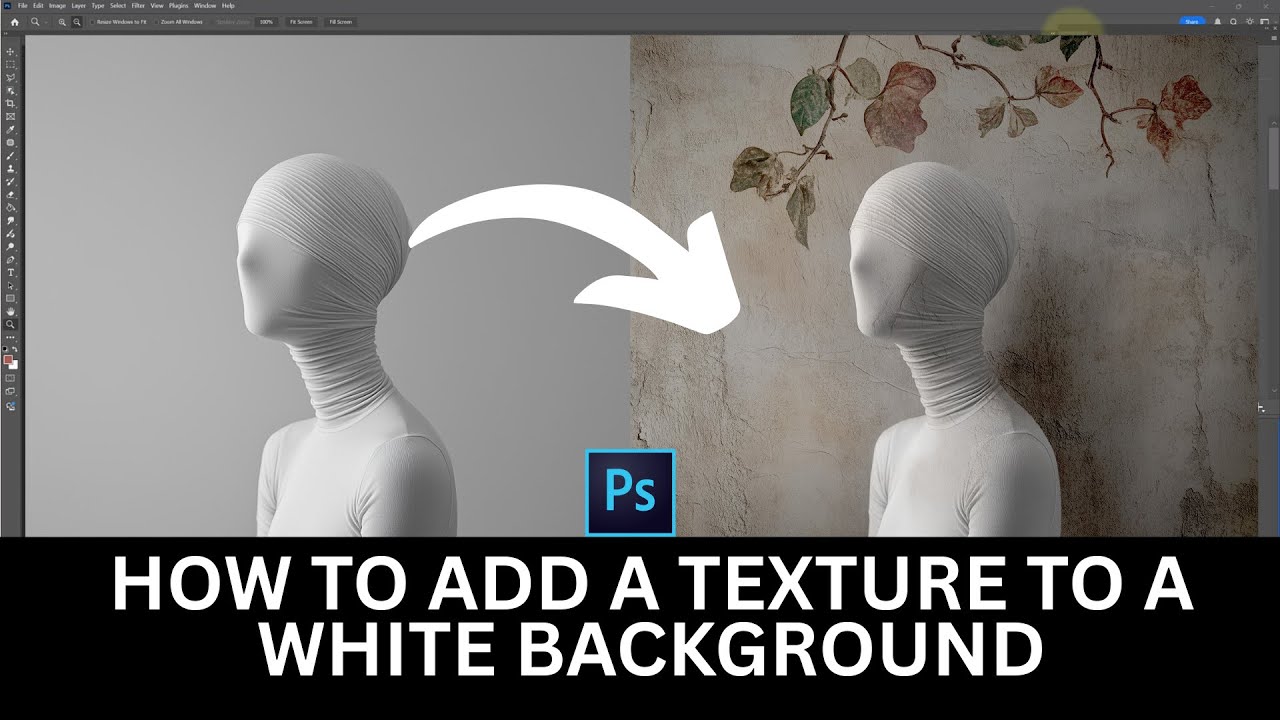
Texture Overlays: Quick Start Guide to using Jpeg Fine Art Textures (works for all!)
(Narrated tutorial in English)
[FASTER — 2 minutes]
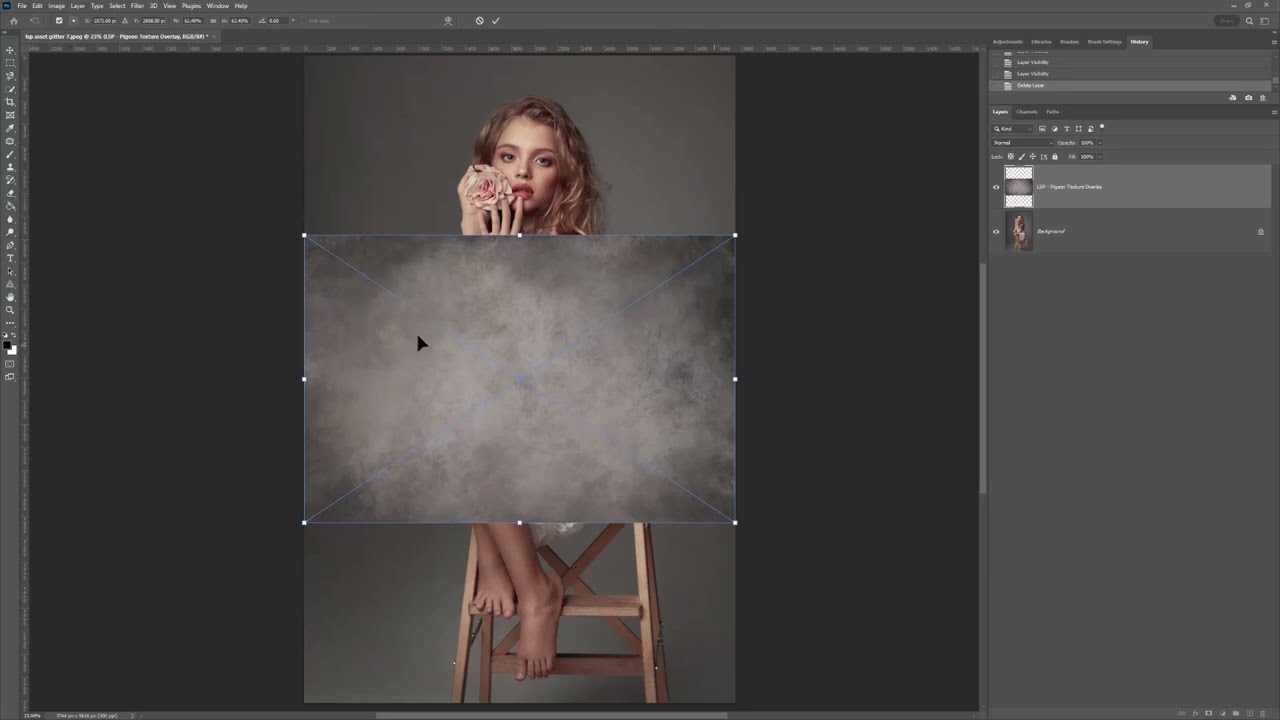
Texture Overlays: Apply Jpeg Fine Art Textures By Hand (works for all)
(Narrated tutorial in English)
[IN DEPTH — 9 minutes]
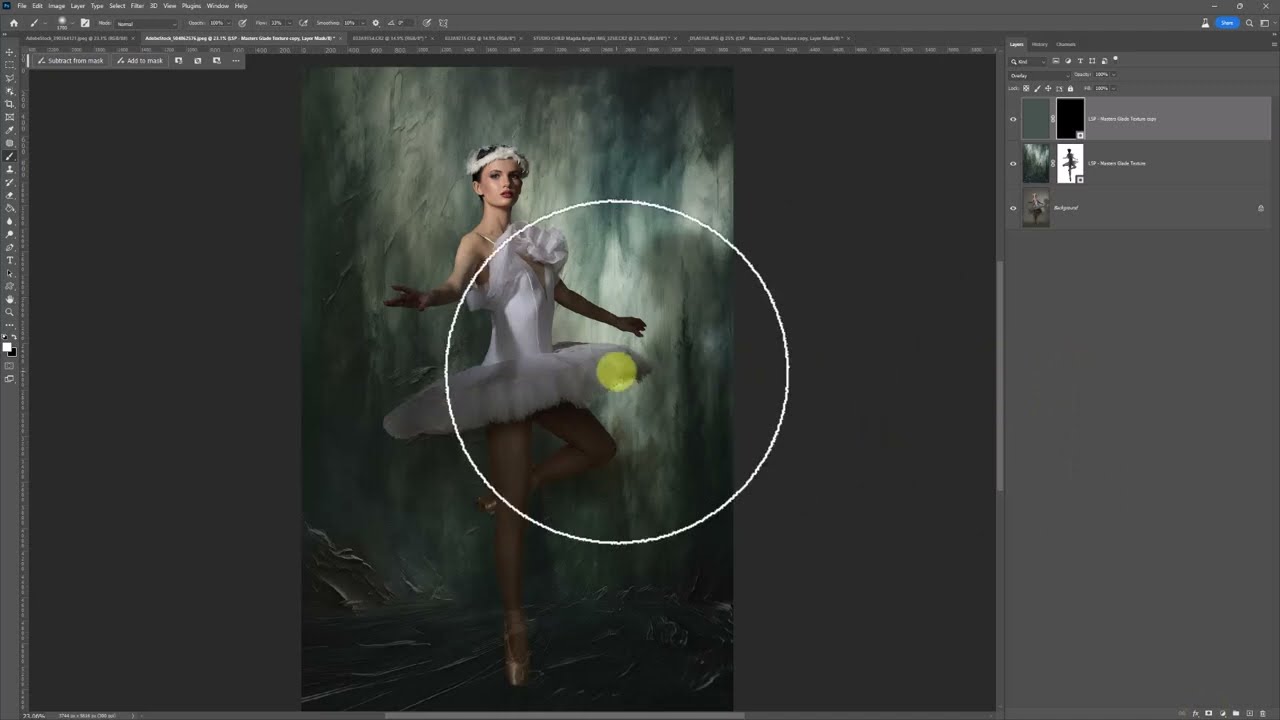
Texture Overlays: Different methods to working with textures (works for all)
(Narrated tutorial in English)
[7 minutes]
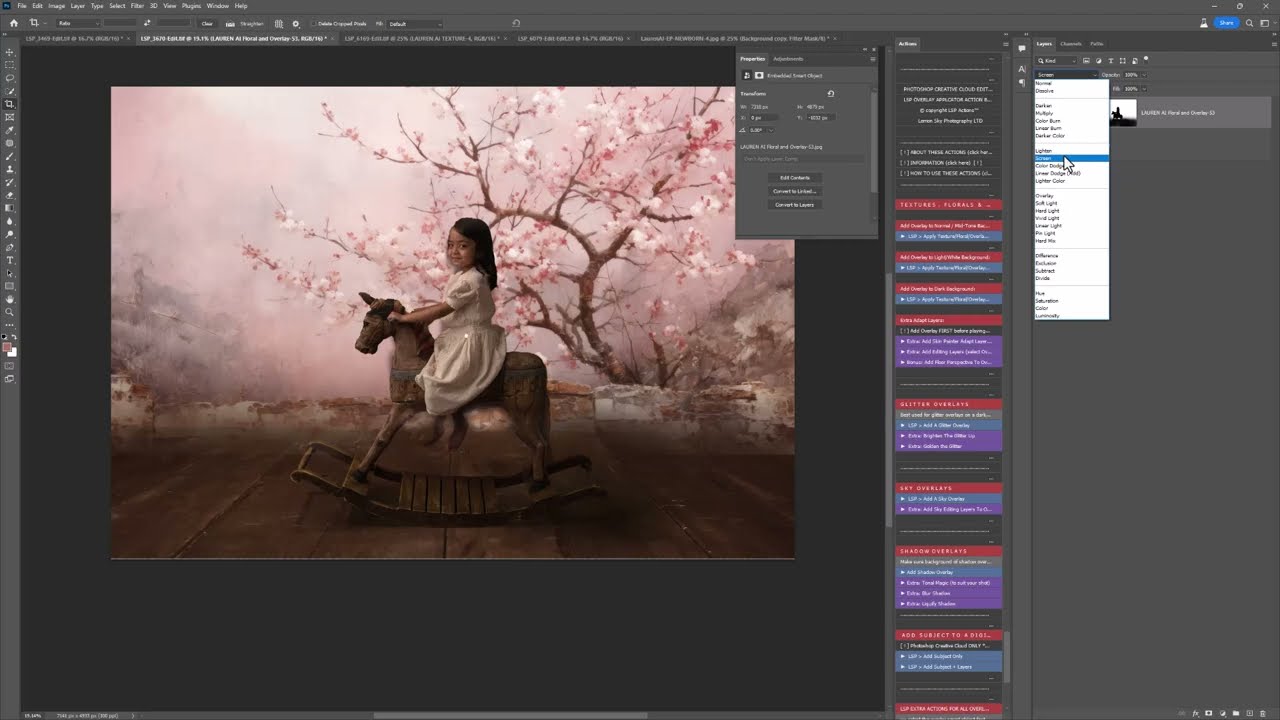
Using Glow/Sparkle Overlays with Black Backgrounds:
Add Bokeh & Lens Flare/Light Leak Overlays
(Silent Tutorial + Subtitles)
[7 minutes]

Add Glowing Fantasy Elements & Overlays
(Silent Tutorial + Subtitles)
[1 minute]

3. BONUS FREE EDITING TUTORIALS
Guest and stand-alone tutorials and freebies courtesy of EnchantiPix
How to create a Fantasy Fairy Scene in Photoshop manually + FREE RESOURCES
(Narrated complete tutorial in English)
[35 minutes + bonus content]


