Signature Newborn Photoshop Action Suite
Video Tutorial Library
QUICK START GUIDE
How to install & get started with the Photoshop Actions

COMPLETE EDITING TUTORIAL #1
Complete Start-To-Finish Explainer Edit (recommended)

COMPLETE EDITING TUTORIAL #2
Skin retouching, Frequency Separation and finishing overlays
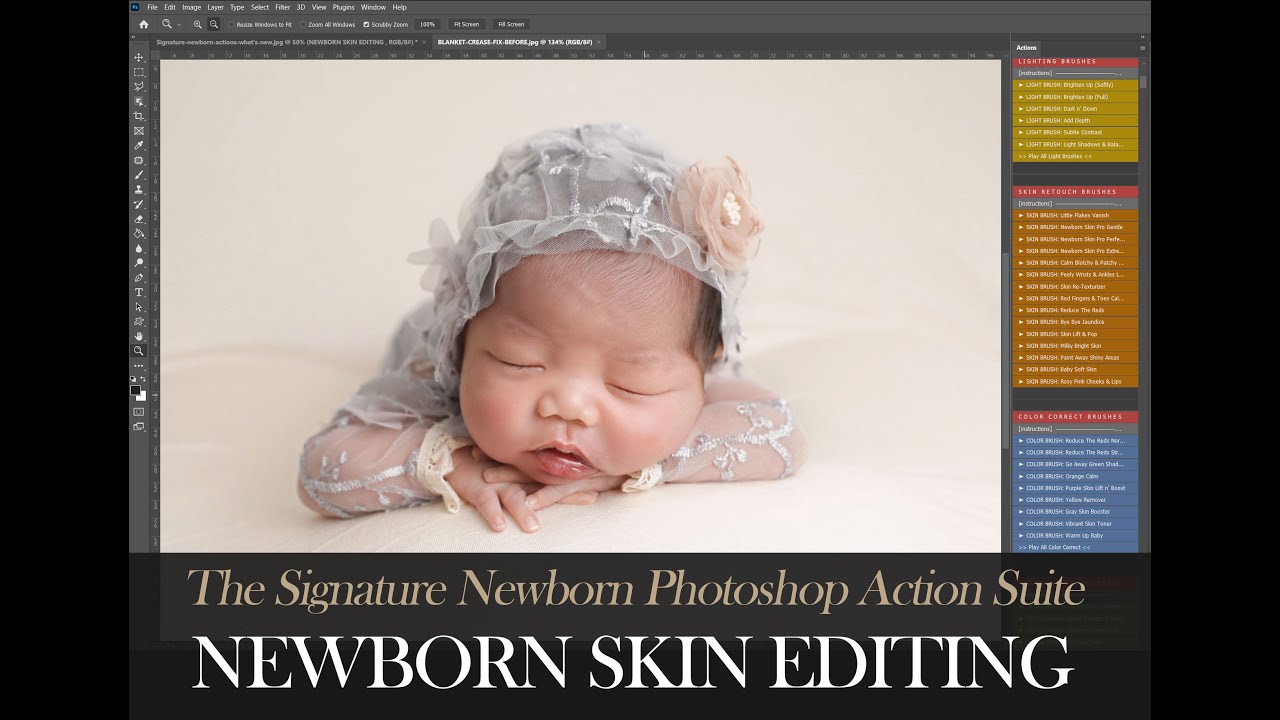
COMPLETE EDITING TUTORIAL #3
Dreamy Darker Newborn Skin
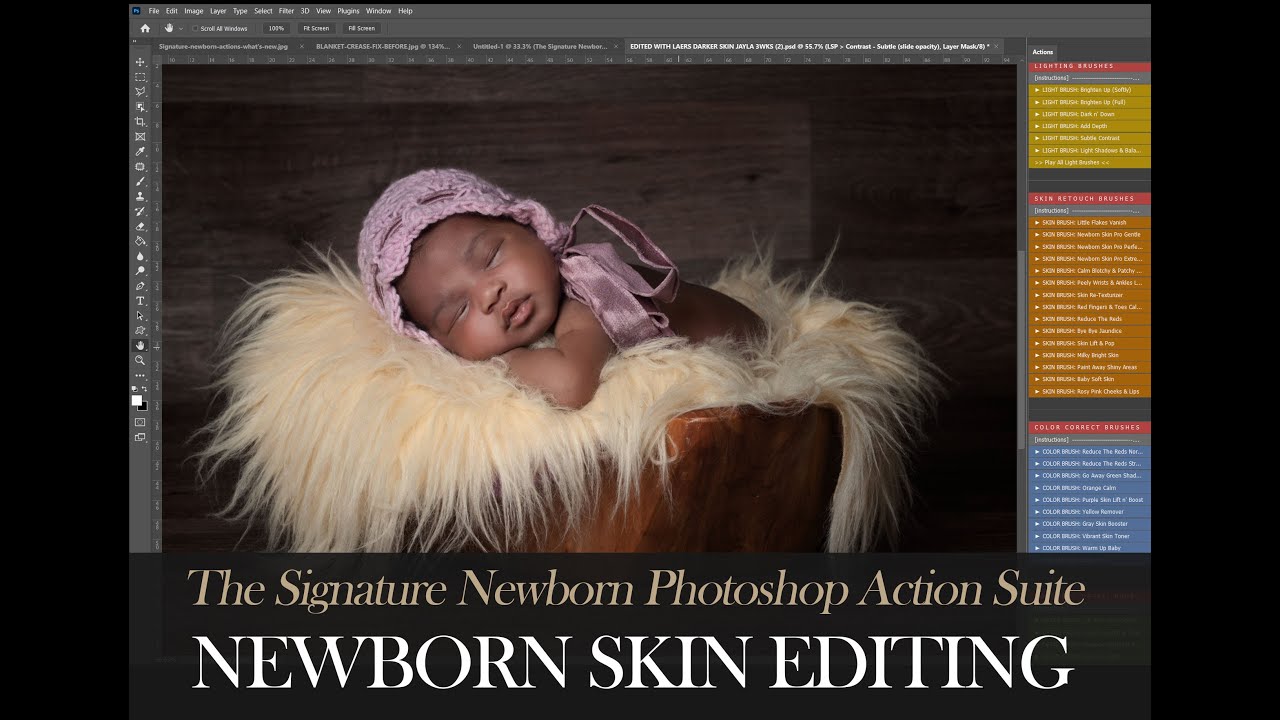
FAST REal-time baby edit in 4 minutes
Skin retouching, color correction and finishers in 4 mins!

SKIN RETOUCH & BLANKET FADE TUTORIAL
How to use the manual blanket fader brush
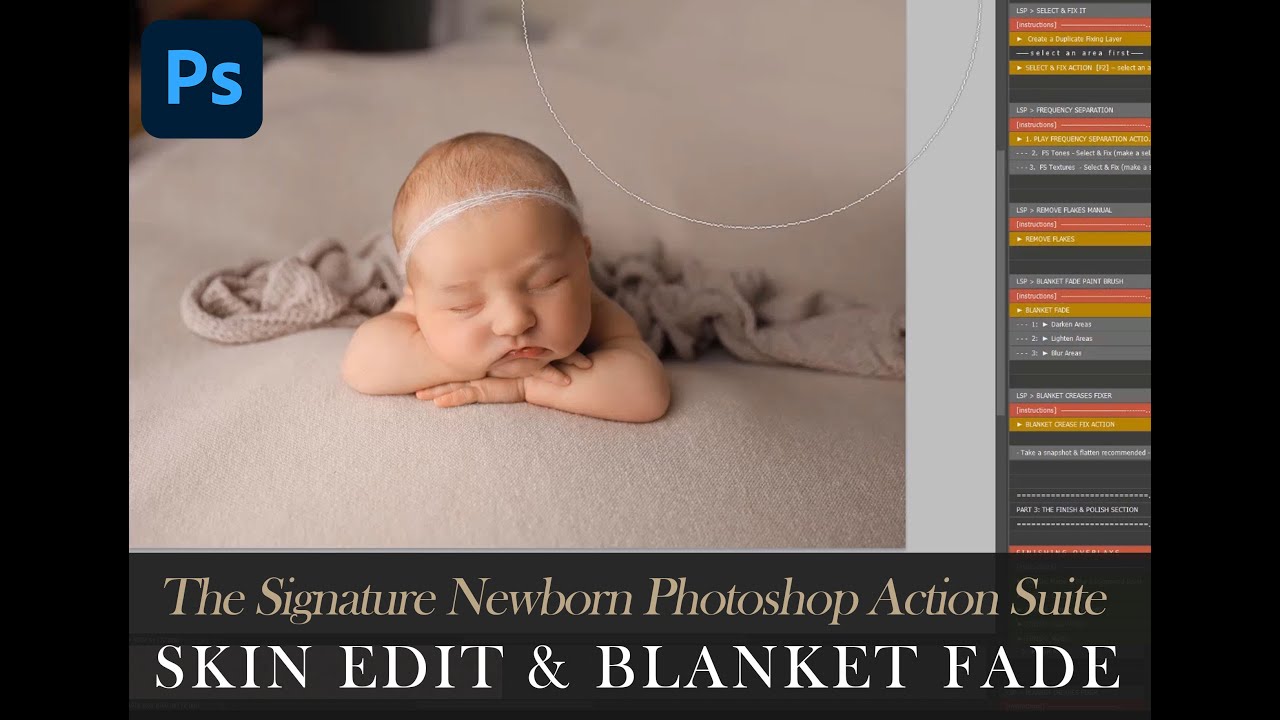
TRicky Flaky Skin Editing tutorial
How to edit particularly flaky skin
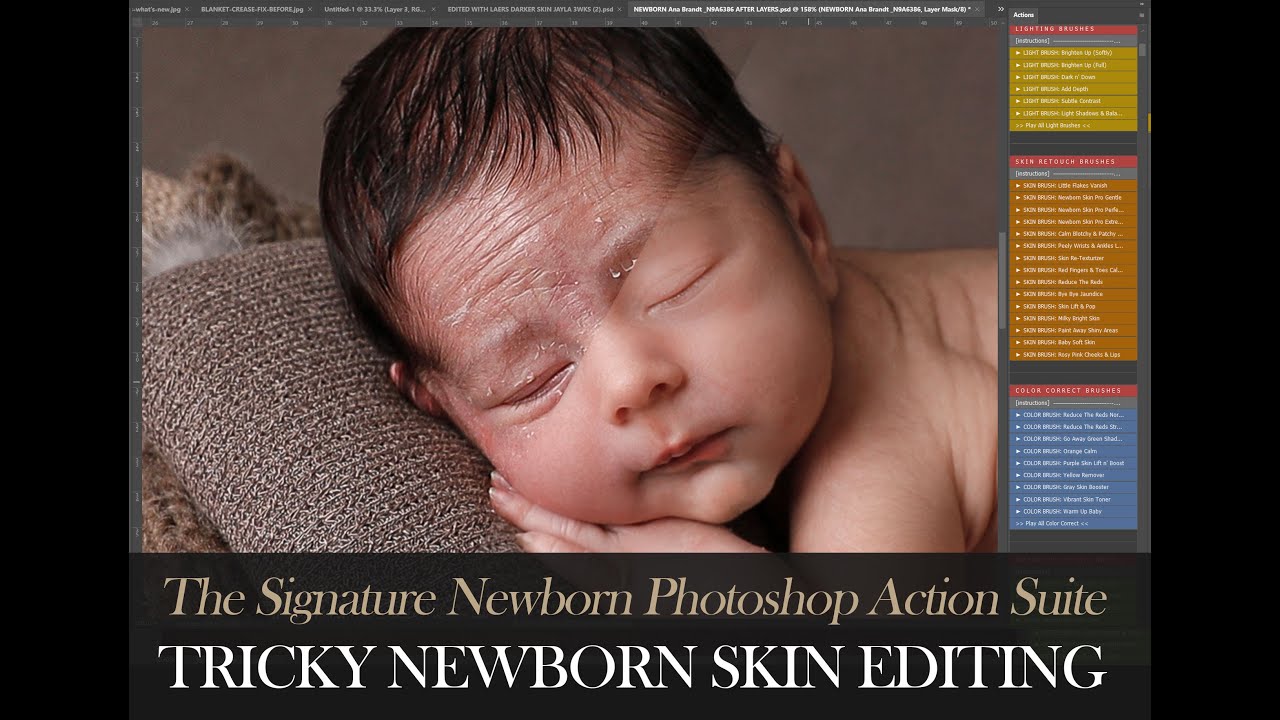
Extreme Baby Acne Editing tutorial
How to retouch difficult Baby Acne
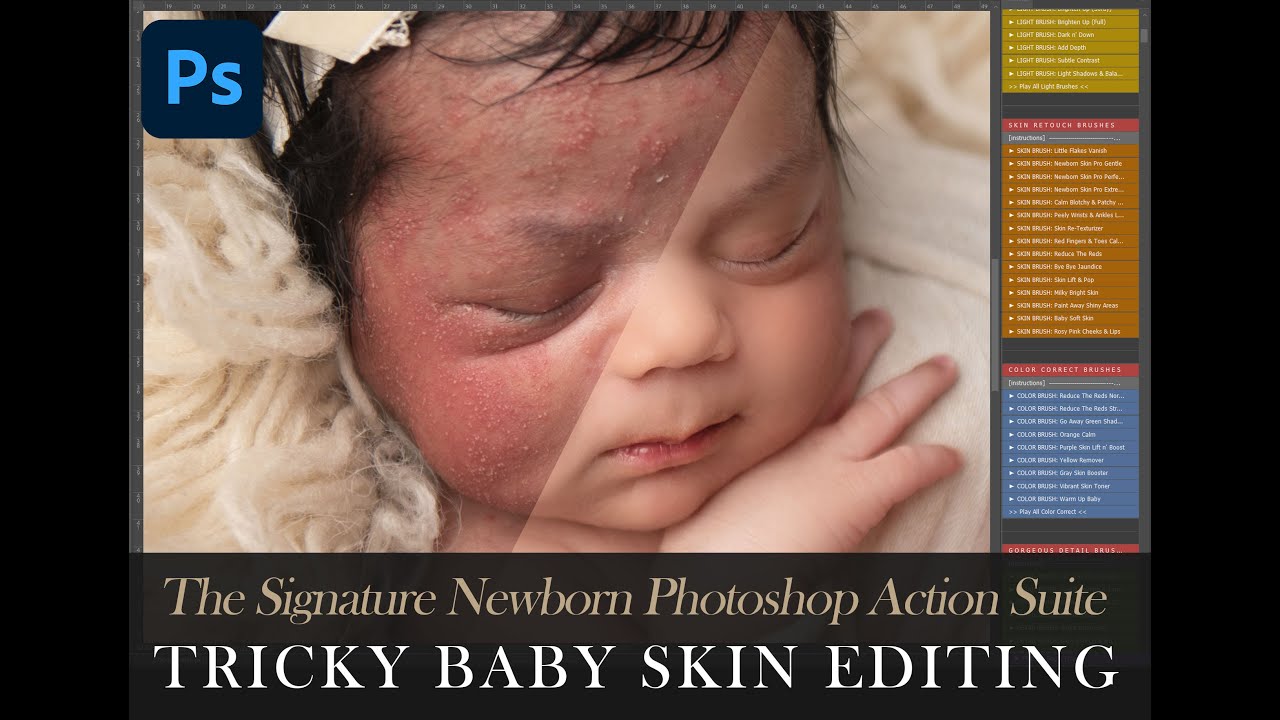
Select & fix Action Editing tutorial
How to use the LSP Select & Fix It Action

Frequency Seperation Action Tutorial
How to use Frequency Separation in your editing workflow
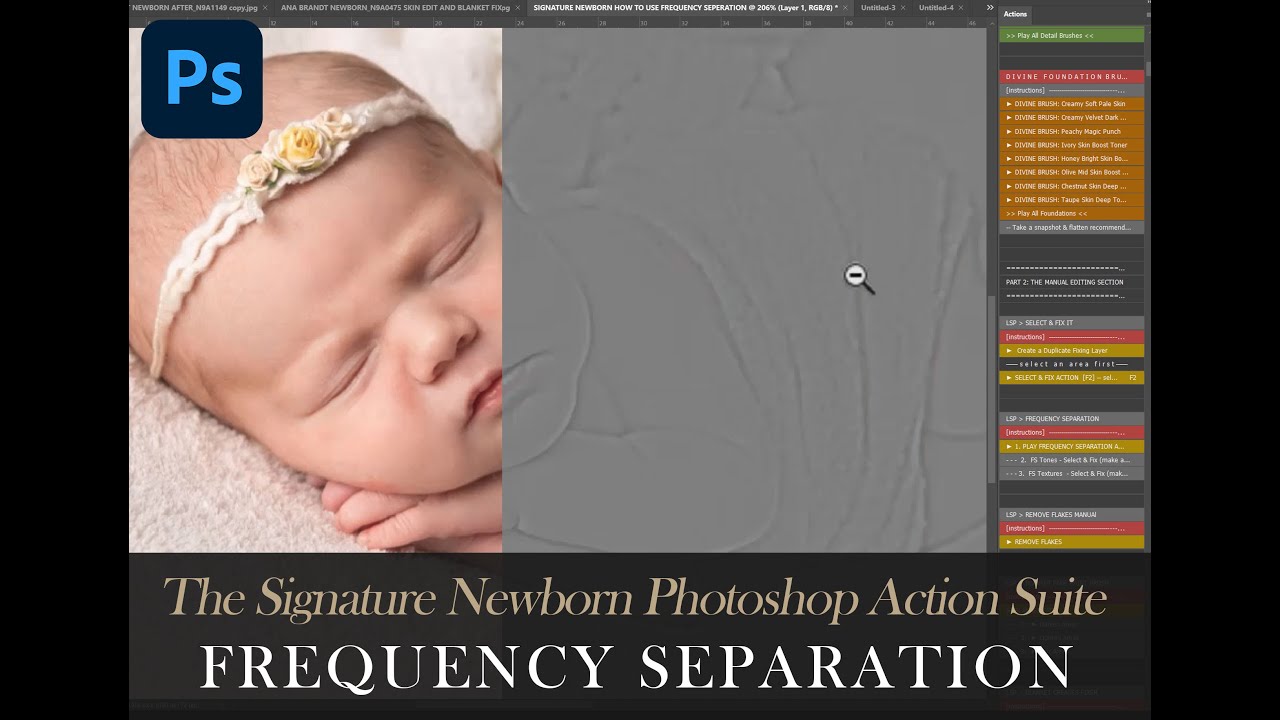
Blanket Crease Fix Action tutorial
How to iron out blanket & fabric creases in Photoshop
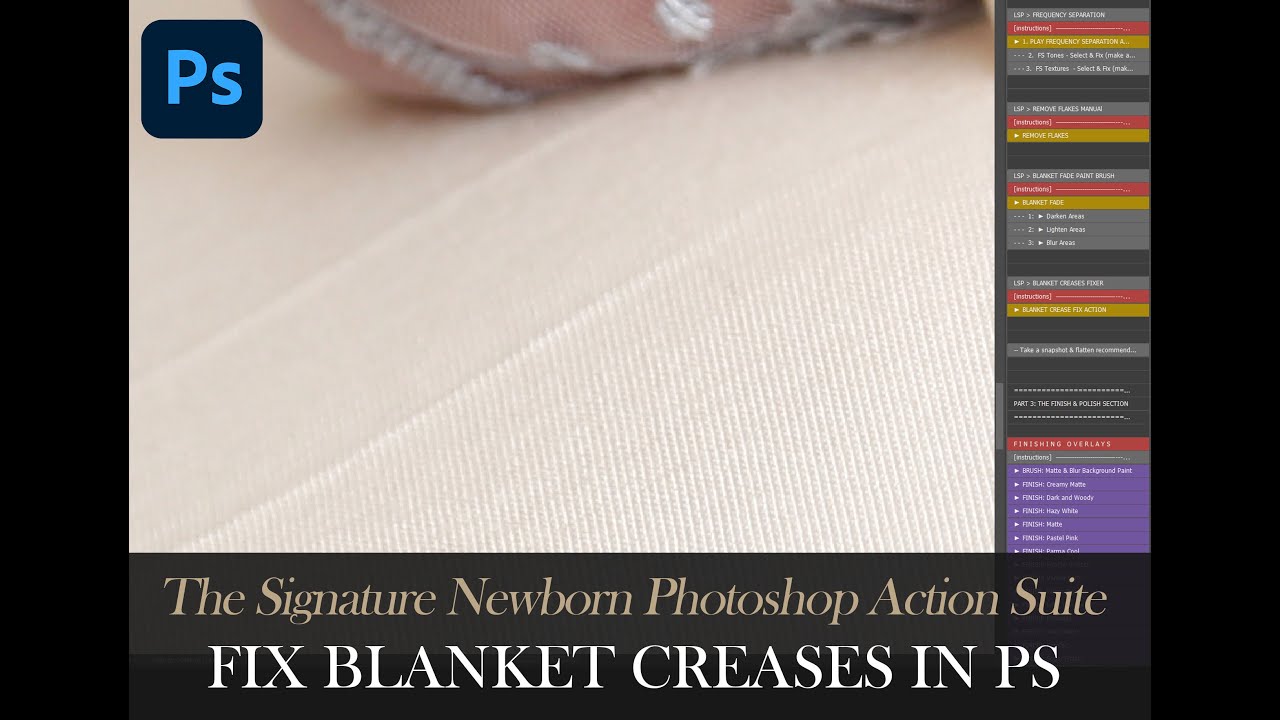
Remove Flakes Photoshop Action tutorial
How to remove flakes using the actions
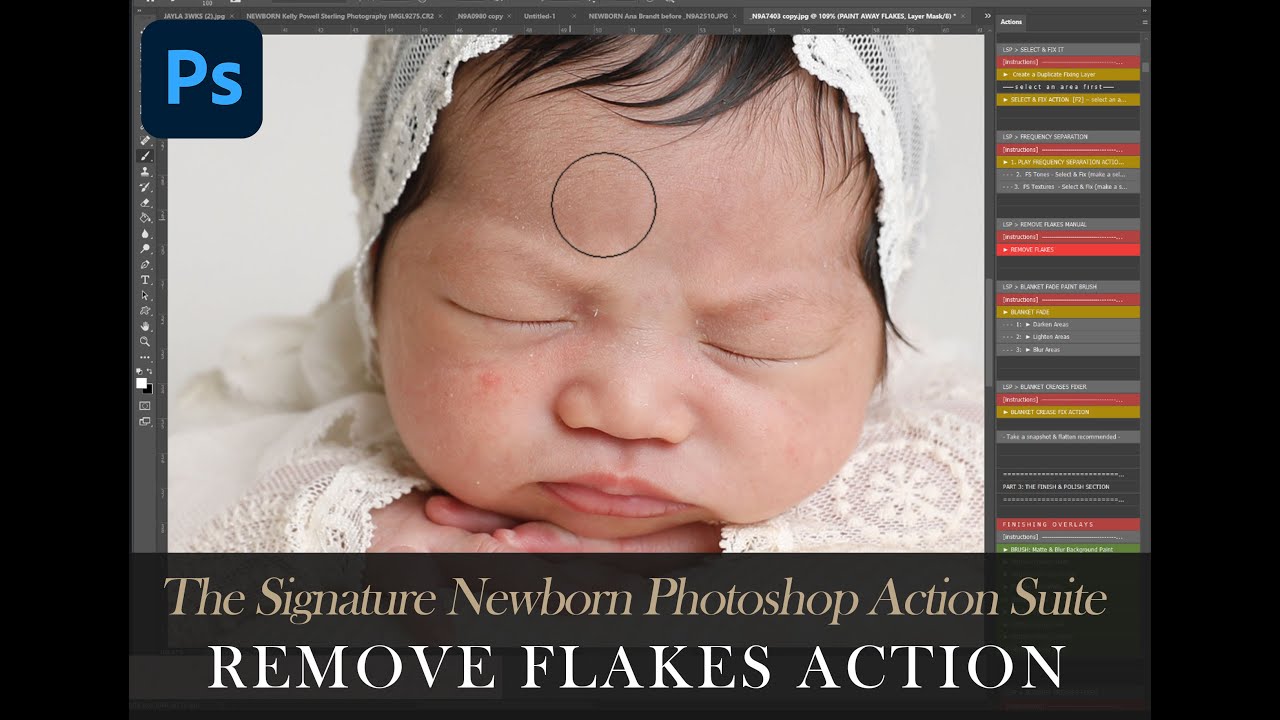
BLACK AND WHITE DEEP EDIT
This is a fast "watch me edit" tutorial using the LSP Signature Newborn to create this timeless black and white image
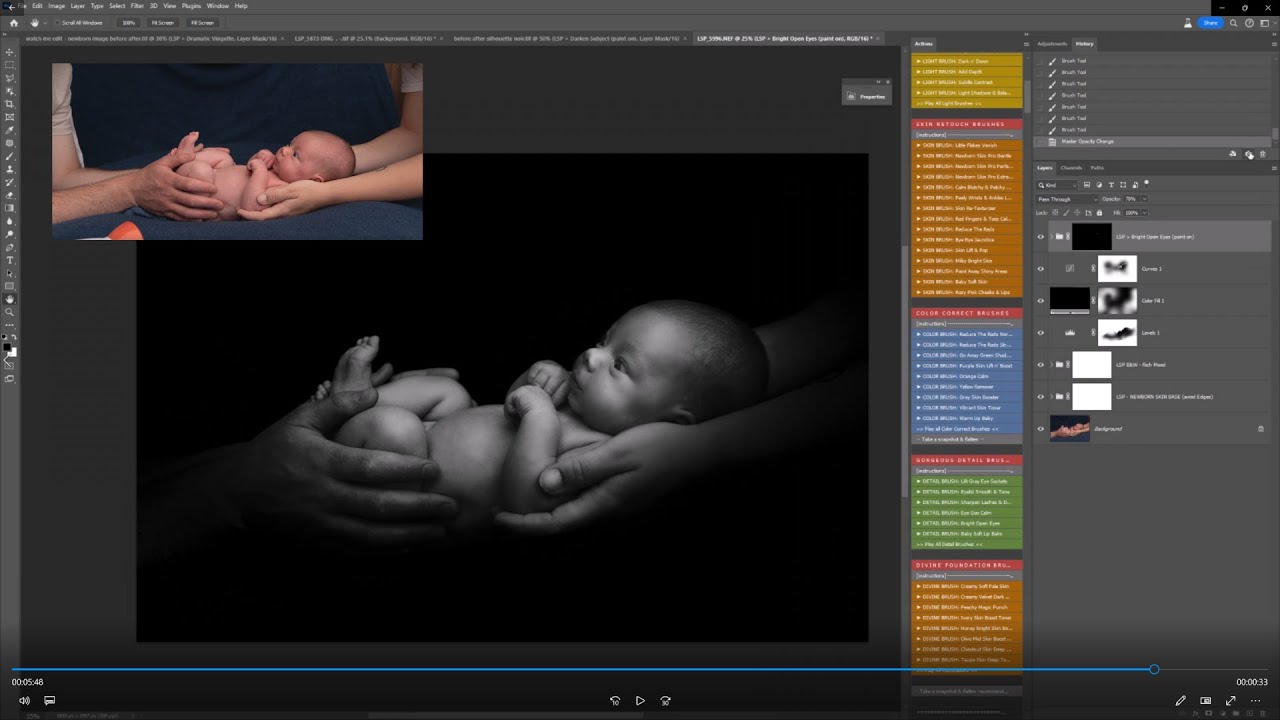
Jaundice and dreamy tones
This is a fast "watch me edit" tutorial - fixing jaundice, flakes, and baby acne to create a dreamy finish. Stunning picture by Ana Brandt.


