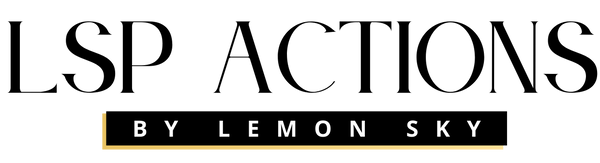You are allowed to use the LSP Digital Backgrounds for client images and within your portfolio.
You are allowed to use the LSP digital backgrounds alongside, and within the terms of, your standard photography service.
PERMITTED USEAGE:
The image must be flattened and saved as a JPEG before it becomes part of your client gallery or your portfolio — a "Finished Composite".
You can share the finished composite in all the usual ways within your business, such as:
- Within your website portfolio
- On social media
- As part of your client's digital image gallery
- Sold to your client as a finished composite JPEG
- In print
- And everything else that aligns with your photography services.
NOT TO BE USED FOR:
X Competition / Awards
X Resale / redistribution
X Sharing with other photographers
X Given as a gift as it is (if it is flat with subject inserted, then you can gift the image to your client following the terms of your photography service as above).
X You CANNOT share the digital background as it is, without your photographed subject inserted.
X Stock Imagery for resale.
If you are unsure if your intended use of the LSP Actions digitals falls within these terms, please email me at hello@lsp-actions.com so I can assist you.